


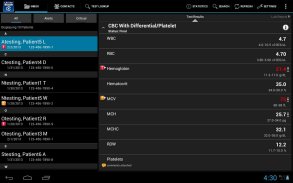
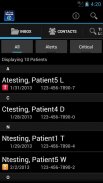

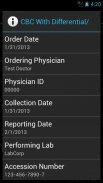

LabCorp Beacon®
Mobile

Beschreibung von LabCorp Beacon®: Mobile
LabCorp Beacon®: Mobile lets health care providers review lab test results for their patients as they become available directly from LabCorp.**Not for use with LabCorp Beacon®: Patient.**Providers can use their Android™ powered smart phone or tablet to view patient lab results, patient demographics, and contact information related to those results. LabCorp Beacon®: Mobile also offers the capability to look up additional information in LabCorp’s Directory of Services or view contact information for LabCorp scientific/medical experts by discipline directly from within the application.
Your medical practice must be set up on LabCorp Beacon® before results can be delivered to LabCorp Beacon®: Mobile. Contact your LabCorp account representative to get set up on LabCorp Beacon®.This results-on-the-go application offers• Quick, at-a-glance Inbox summary list of your patients’ laboratory results
• Access to either preliminary or final results based on physician’s preference
• Easy-to-read patient laboratory results
• Ability to access multiple client accounts
• Audible alerts notification of incoming results
• Configuration of notifications for either critical, abnormal, or all results
• Ability to specify time window in which alerts should not be sent
• Patient demographic data at your fingertips along with the ability to call patients
• Convenient access to LabCorp experts and their contact information and e-mail addresses
• Direct link to LabCorp’s extensive Directory of Services (Test Menu)
• HIPAA complianceRequirementsAndroid 2.1 or later. Android 2.2 or later is required for notification services.AccessIf you are an existing LabCorp Beacon® customer, use your existing LabCorp Beacon® password and access the application immediately.If you are an existing LabCorp customer but not using LabCorp Beacon® or not a LabCorp customer, call 877-442-3226 and a representative will assist you with the registration and set-up process. You will be provided with a user name and password to access LabCorp Beacon®. Use your new LabCorp Beacon® password to access the application.DemoTo view a demo of the LabCorp Beacon®: Mobile application, download the application and enter "demo" for the Username and any text for the Password.LabCorp Beacon ®: Mobile können Gesundheitsdienstleister Rezension Labor-Testergebnisse für ihre Patienten, wie sie verfügbar werden direkt von LabCorp.** Nicht für die Verwendung mit LabCorp Beacon ®:. Patient **
Provider können ihre Android ™ versorgt Smartphone oder Tablet nutzen, um Patienten Laborergebnisse, Patientendaten und Kontaktinformationen zu dieser Ergebnisse im Zusammenhang zu sehen. LabCorp Beacon ®: Mobile bietet auch die Möglichkeit, in der LabCorp Leistungsverzeichnis oder Ansicht Kontaktinformationen für LabCorp wissenschaftlich / medizinischen Experten direkt aus der Anwendung heraus nachschlagen zusätzliche Informationen, die von Disziplin.
Ihre medizinische Praxis muss auf LabCorp Beacon ® eingestellt werden, bevor Ergebnisse können LabCorp Beacon ® geliefert werden: Mobil. Kontaktieren Sie Ihren Kundenberater LabCorp auf LabCorp ® Beacon gesetzt bekommen.Diese Ergebnisse-on-the-Go-Anwendung bietet
• Schnelle, auf-einen-Blick-Posteingang zusammenfassende Liste Ihrer Patienten Laborergebnisse
• Zugriff auf entweder vorläufigen oder endgültigen Ergebnisse für Arzt Vorliebe
• Easy-to-read Patienten Laborergebnisse
• Möglichkeit, mehrere Kundenkonten zugreifen
• Akustische Benachrichtigung Benachrichtigung über eingehende Ergebnisse
• Konfiguration von Benachrichtigungen für entweder kritisch, abnormal, oder allen Ergebnissen
• Fähigkeit, Zeitfenster festlegen, in denen Ausschreibungen sollte nicht gesendet werden
• Patienten demographischen Daten an Ihren Fingerspitzen zusammen mit der Fähigkeit, Patienten rufen
• Bequemer Zugriff auf LabCorp Experten und ihre Kontaktinformationen und E-Mail-Adressen
• Direkter Link zu LabCorp umfangreichen Leistungsverzeichnis (Test-Menü)
• HIPAAAnforderungenAndroid 2.1 oder höher. Android 2.2 oder neuer wird für die Anmeldung erforderlich.ZugangWenn Sie bereits LabCorp Beacon ®-Kunde sind , nutzen Sie Ihre bestehende LabCorp ® Beacon Passwort und sofort auf die Anwendung zugreifen.Wenn Sie bereits Kunde sind LabCorp aber nicht mit LabCorp Beacon ® oder kein LabCorp Kunden , rufen Sie 877-442-3226 und ein Vertreter wird Sie mit der Unterstützung Anmeldung und Set-up-Prozess. Sie werden mit einem Benutzernamen und ein Passwort für den Zugriff auf LabCorp ® Beacon werden. Verwenden Sie Ihre neue LabCorp Beacon ®-Kennwort auf die Anwendung zugreifen.Demo
Um eine Demo des LabCorp Beacon anzuzeigen ®: Mobile-Anwendung, die Anwendung herunterladen und geben Sie "Demo" für den Benutzernamen und einem beliebigen Text für das Passwort.

























